The Harbour Dockyard Control contractor management registration process is completed in five steps:
Step 1 | Register a username and password
Step 2 | Register company details
Step 3 | Pay for registration based on category
Step 4 | Upload documents and complete self-assessment to support registration
Step 5 | Complete Safety Management System review if required
Please visit the Help and Resources page for user guides and helpful information. The process is outlined below.
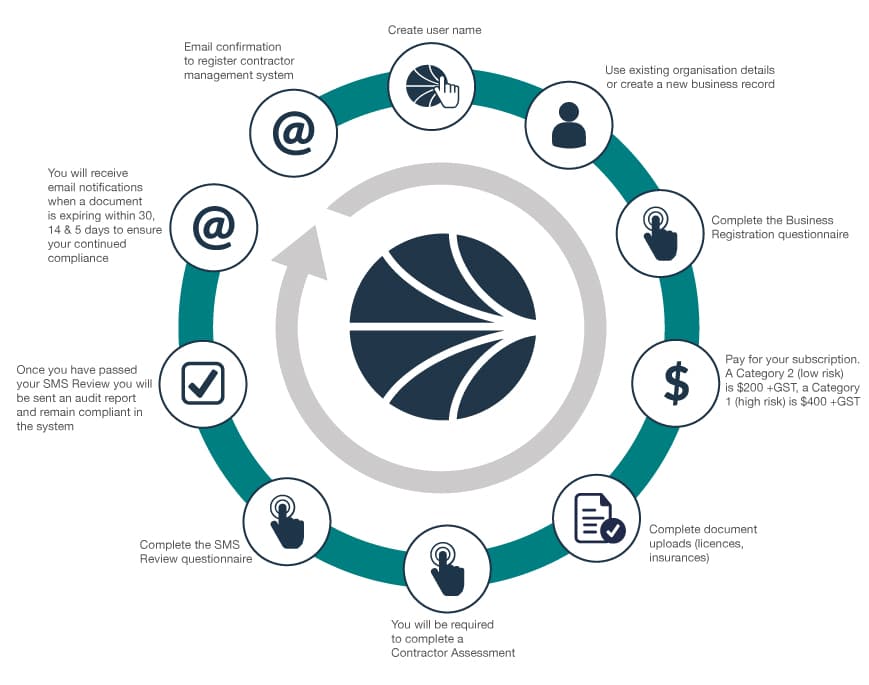
Step 1 > Register a username and password
Harbour Dockyard Control Contractor Management System can be found here >>
Start by entering a user name of your choosing, plus your email address and a password. A confirmation of your details will be sent via email.
Step 2 > Register company details
Using your new details, login to Harbour Dockyard Control Contractor Management System here >>
You may now follow the process to register your company, enter your address, contact details and ABN, and select the insurances and licences your business can supply to support your registration.
You’ll also be prompted to enter information like work activities and capabilities, key personnel and industrial relations details.
Step 3 > Pay for registration based on category
You will now be categorised using the information you have provided.
Category 1 (high-risk subcontractors): $AU300 + GST for the desktop audit (valid for three years), $AU100 + GST annual account renewal fee.
Category 2 (low-risk subcontractors): $AU100 + GST for the desktop audit (valid for three years), $AU100 + GST annual account renewal fee.
Step 4 > Upload documents and complete self-assessment to support registration
At this stage you will be prompted to upload valid copies of licences, insurances and any accreditation documents you indicated you could supply earlier in the process. You will also be prompted to answer questions in a contractor self-assessment.
Step 5 > Complete Safety Management System review
The final step for registration is to successfully complete a SMS review. A SMS review is an independent desktop review of your Work Health and Safety documents by a qualified WHS professional. The documents you’ll be asked to upload for your SMS review depend on your category and may include, but are not limited to:
- WHS / OHS Policy
- Environmental Policy
- Risk Management Procedures
- Systems of Work process including incident management
- Drug and Alcohol management
- Emergency management
- Training procedures including induction management
- Subcontractor Management (if applicable)
- Continual improvement processes
Your SMS questions and submitted documents will be audited within five business days of submission and you’ll be emailed if corrective actions are required for you to meet compliance.
You will be compliant when both the SMS and document upload steps have been verified and approved.
Visit the FAQ’s and Documents page for more information.